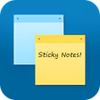Free program that allows you to pin notes with important information right to your desktop
Free program that allows you to pin notes with important information right to your desktop
Popular programs in Planners
What is Evernote Sticky Notes
Evernote Sticky Notes is an application designed to create, organize and share notes from any computer. The program is actually very large and takes some time to install and download. It is important to note that there is both a free version and a premium version. The premium version requires a subscription. Email registration is required to use Evernote, since it has some synchronization features. The program is also advertising-driven. It is possible to turn the advertising off through the options menu.
The interface for Evernote can be a little confusing at first. It is very similar to an email program. The horizontal bar on the left side shows shortcuts to notes and other organizational areas of the application. The center shows an abbreviated list of the notes that have been created. The right panel shows the full text of the selected note. The view can be customized a small amount but remains mostly static during use.
Creating a note is relatively easy. Users just click on the new note button and type the content into the box on the right side of the window. Notes can be any length, from just a few words to multiple pages of text. The entry box has a full range of editing options so notes can contain different fonts and different-sized text. It is also possible to include images and photos inside of notes. Notes are organized into notebooks. These are similar to file directories. The new notes that are created are added to the active notebook automatically.
Evernote allows several things to be done with the notes once they are created. The content of all notes can be searched quickly for keywords. Individual notes can have extra information attached in the form of a short description. This is useful when creating long notes or saving reports. One of the most interesting features is that notes can be synchronized and shared. The notes are actually kept in the cloud. This means it is possible to synchronize the notes through the application from any location and any device. There is even a mobile version of Evernote available.
Evernote also allows users to share notes with other people. Each note has a share button on the top. Clicking the share button brings up a dialog bx where multiple email addresses can be entered. Each person the note is shared with will receive the full content of the note. Additionally, it is possible to provide a static link to the Evernote servers so that everyone can see the note online.
Evernote is a very complete program for creating, organizing and sharing notes. It does seem to be overly complex for simple note-taking. The program is also constantly reminding users that there is a premium version available. Anyone who wants a program to record notes throughout the day and potentially share them or synchronize them with other devices will want to consider Evernote.
Pros
- Many different options for notes
- Share and synchronize notes across the Internet
- Good search and organizational tools
Cons
- Very complex for just taking notes
- Advertising-driven
- Some features rely on proprietary servers